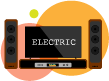Hogyan állítsunk be Patchbay-t egy stúdióban
Mi az a Patchbay?
A patchbay elosztóként működik a stúdió összes összetevőjének összekapcsolásához, beleértve a mikrofonokat, előerősítőket, külső effektusokat, keverőket, fejhallgatókat vagy a rendszerben lévő bármely audioforrást vagy célállomást.
Mielőtt még patchbayem volt, folyamatosan le- és újracsatlakoztam a kábeleket a felszerelésem be- és kimeneteiről. De most mindent a patchbay-re csatlakoztatva hagyhatok, és egyszerűen egy patch kábelt használhatok az egyéni csatlakozások létrehozásához. Ezzel sok beállítási időt takarítok meg, megakadályozza a még több időbe kerülő javítási hibákat, valamint megvédi a felszerelésemet és a kábeleimet az állandó kopástól.
Ennek a ¼”-os TRS patchbay-nek a hátoldalán 24 bemeneti jack aljzat található a felső sorban és 24 kimeneti jack aljzat. A hátoldalon lévő 48 aljzat megfelel a patchbay elején lévő 48 aljzatnak. Így az összes felszerelést a hátsó aljzatokhoz csatlakoztatva tarthatja, és egyéni jelfolyamokat állíthat be, ha az elülső aljzatokat patch kábelekkel csatlakoztatja.

A Patchbay beállítása
A patchbay beállításakor fontos, hogy gondoljon a stúdió általános jeláramára. Így elhelyezheti a patchbay-t úgy, hogy stúdiója alapfunkciói alapértelmezés szerint be legyenek állítva, és nincs szükség patch kábelekre. Ez lehetséges a legtöbb audio patchbay-be épített funkciónak, az úgynevezett normalizálásnak köszönhetően.
Tekintse a patchbay minden függőleges csatlakozópárját egy modulnak. Három általános mód létezik, és a választott mód határozza meg a modul működését.
A módon keresztül
Az első és legalapvetőbb mód a „Thru” mód. Ez azt jelenti, hogy a hátsó felső aljzat egyszerűen az elülső felső aljzatba, az elülső alsó pedig a hátul lévő alsó sorba. Ebben az üzemmódban a felső és az alsó aljzat egymástól függetlenül működik.
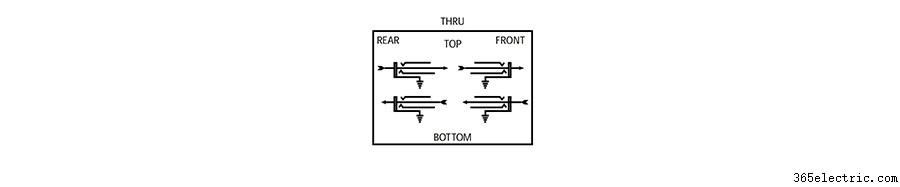
Fél-normál
A második módot félnormálisnak nevezzük. Félig normál módban a hátoldalon lévő csatlakozók továbbra is megegyeznek az előlapi csatlakozókkal (akárcsak a 'Thru' módban), de a felső jack jele alapértelmezés szerint automatikusan lefolyik az alsó aljzatba, ha nincs patch kábel. csatlakoztatva van. Félig normál módban ez az alapértelmezett kapcsolat megszakad, ha csatlakoztat valamit az előlap alsó aljzatához. Más szavakkal, a felül lévő kimeneti aljzat az alul lévő bemeneti aljzatba folyik, hacsak nincs más csatlakoztatva ahhoz a bemeneti aljzathoz.
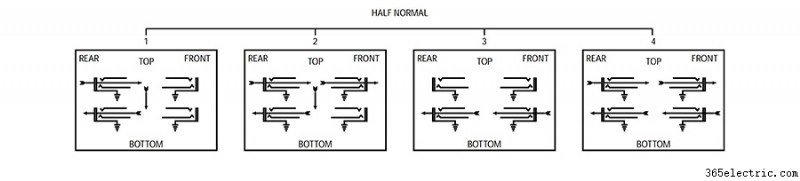
Normált
A harmadik mód az úgynevezett full-normal. Teljesen normál módban az alapértelmezett kapcsolat felülről lefelé megszakad, ha egy kábelt csatlakoztatnak az előlap felső vagy alsó aljzatához. So, connecting a patch cable to the output or the input jack will break the default connection.
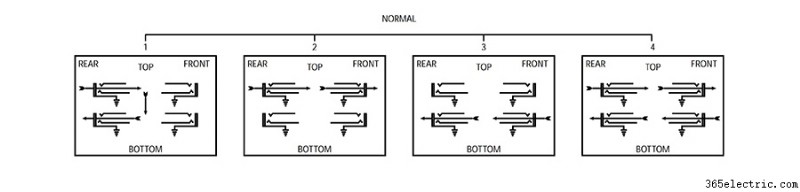
Patchbay Layout
There are lots of uses for each of these modes and the possibilities are endless, but here are some examples of how I have set up my patchbay to meet the needs of the various devices in my studio.
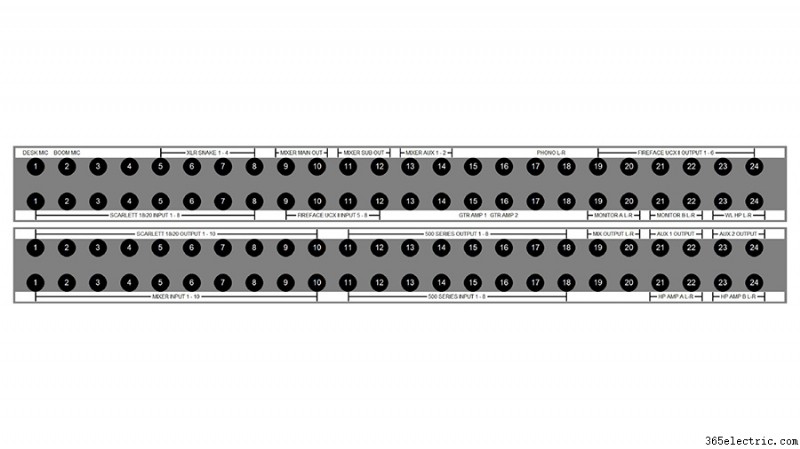
The top left corner of my patchbay is where my microphones come in. Some of my microphones (like this boom mic) are directly wired into the top row of jacks on the back of my patchbay. Alternatively, I could have an XLR panel in the back of the room that connects to the top row of jacks on the back of the patchbay. That way, I could connect a microphone to that XLR panel which would then be available on the top row of my patchbay.
I will almost always want my microphones to connect to the microphone preamps on my audio interface, so I’ve set these jacks up in full-normal mode. This means the mics will be connected to my interface by default without any patching. But if I want to patch the microphone to a different mic preamp I can simply do so with a patch cable.
I chose to use full-normal instead of half-normal, because I don’t want to accidentally connect my microphone to two preamps that are both supplying phantom power. When I connect a patch cable to the top jack, it automatically breaks the connection to my interface. This also prevents me from connecting two microphones to the same audio interface preamp.
The other essential connections for my typical workflow are set up using half-normal mode. For example, my interface outputs flow directly to the input of my monitors. If I want to patch my turntable directly into my monitors for a pure analog connection, I can patch from my phono output jacks to the monitor input jacks and bypass the other components of the system. Given that this is set up in half-normal mode, the default connection from the interface outputs will be broken when I connect to the monitor input jacks.
Half-normal jacks also provide a way to split a signal. Let’s say I want to send my interface output to the input of my monitors while also sending that output to my wireless headphones. I just patch the output of my interface to the input of my wireless headphone transmitter and the signal still flows down to the speakers, because nothing is connected to the bottom jack. Remember – in half-normal mode, the connection is only broken when there is a plug in the bottom jack.
I use ‘Thru’ mode for my outboard effects and preamps because I don’t want the outputs of my compressor or outboard preamps to feed into their own inputs and create a feedback loop. Setting these modules to ‘Thru’ mode keeps the top jack and bottom jack independent from one another, meaning I need to manually patch these devices anytime I want to use them.
Which Patchbay Should You Use?
I have two 48-point ¼-inch TRS patchbays. One is a Neutrik, which costs about $100. The other is a Samson S-Patch Plus, which is a little more expensive. I’ve had some time to compare these two options and I think the Samson is well worth the extra money.
If I want to change the mode on any module in the Samson S-Patch Plus, I just need to toggle the switch between the top and bottom jack.

In order to switch the mode on one of the Neutrik modules, I need to disconnect the jacks from the front and back, remove the front panel of the entire patchbay, take the module out, flip it around, and reassemble everything.
This has caused me a few headaches as I have continued to add components and shift things around on the patchbays, so I would definitely recommend going with the Samson S-Patch Plus if you’re on the fence.
You should also consider how much space you have and how many connections you’ll need. These two 48-port patchbays take up 1RU of rack space each, which can really add up…
If you’ve got a larger collection of components or less rack space to work with, you may want to look into a TT (or tiny telephone connector) patchbay instead. These will be more space efficient, as the density of connection points is much greater with these smaller connectors.
You will also find patchbays that have multi-channel connectors in the rear rather than the same connection type on front and back. This can make for a cleaner setup, utilizing multi-channel fanouts rather than an individual cable on the rear panel for each connection.