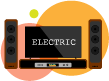Hogyan kombinálhatunk két hangforrást egy fejhallgatóban?
De mi lenne, ha két különböző hangforrásból származó hangot kombinálhatna egy fejhallgatóba? Ez lehetővé tenné, hogy egyszerre hallgathassa mindkét hangfolyamot anélkül, hogy oda-vissza váltogatna közöttük.
Tegyük fel például, hogy van egy játékkonzolod, és amikor játszol, hallható podcastokat is szeretnél hallgatni a számítógépedről. Hogyan kombinálhatod a játékkonzol és a számítógép hangját egy fejhallgatóban? Lehet, hogy gitározol, és szeretnéd kombinálni a gitár hangját és az éppen játszott dalokat.
A legegyszerűbb módja annak, hogy két hangforrást egy fejhallgatóban egyesítsen, ha sztereó keverőt használ. Olcsó használt keverőt szerezhet be a helyi audioboltból vagy a helyi apróhirdetésekből
Hogyan egyesíthet két hangforrást egy fejhallgatóban (két forrás, egy fejhallgató)
A két hangforrással rendelkező fejhallgató lehetővé teszi a hallgató számára, hogy váltson két különböző hangforrás, például telefonhívás és zene között.
Ez hasznos lehet azoknak, akiknek egyszerre kell kapcsolatban maradniuk munkájukkal és magánéletükkel.
A következőképpen kombinálhat két hangkimenetet egybe:
Többféleképpen is beállíthat két hangforrást használó fejhallgatót:
1. lehetőség:Keverő használata
Az egyik egyszerű módja annak, hogy két hangforrást egy fejhallgatóba egyesítsen, egy egyszerű keverő használata. Olcsó használt Behringer keverőket szerezhet be a helyi audioboltból vagy a helyi apróhirdetésekből.
Csak meg kell győződnie arról, hogy a keverő két sztereó csatornát kínál (ne vegyen mono keverőt!). Jó példa erre az Amazonon elérhető Rolls MX42 Stereo Mini Mixer.

A keverő lehetővé teszi az egyes hangforrások hangszintjének szabályozását, és egy kimenetet is tartalmaz, így mindkét hangforrást egyszerre hallhatja.
Mindössze annyit kell tennie, hogy egyetlen fejhallgatóval legfeljebb két eszköz fejhallgató kimenetét csatlakoztatja. Folytatva a korábbi példát, ha egy játékot konzolon szeretne játszani, miközben podcastot hallgat, csatlakoztathatja a konzolt és a számítógépet a keverőhöz, és egy fejhallgató kimenete van.
2. lehetőség:Fejhallgató-elosztó használata
A fejhallgató-elosztó olyan eszköz, amelyet arra terveztek, hogy egyetlen hangforrásból jelet küldjön több kimenetre (például több fejhallgatóra). Használhatja azonban több hangforrás egyetlen kimenetté alakítására is. Jó példa erre az Amazon Basics 5-Way Multi Headphone Splitter.

Ezzel azonban óvatosnak kell lennie, mert az egyik eszköz áramellátása visszafolyhat egy másikba, és károsíthatja eszközeit. Más szóval, megpróbálhatják meghajtani egymást.

Győződjön meg arról, hogy az Ön által használt eszközök alacsony fogyasztású eszközök, vagy rendelkeznek valamilyen áramkörrel, amely megakadályozza, hogy az egyik meghajtsa a másikat. Mindössze annyit kell tennie, hogy némi ellenállást adjon az egyes források és az elosztó között. Ez azonban csökkenti a kimeneti hangerőt, és előfordulhat, hogy nem hangzik jól.
Ehhez a kiváló munkához további 1/8 hüvelykes kábelekre is szükség van, és az egyes elemek hangerőszabályzóit kell használni a „keveréshez”.
3. lehetőség: Elosztókábel használata
Az egyik lehetőség az elosztókábel használata, amely a jelet két külön kábelre osztja. Ezekkel az audiokábelekkel egy szabványos mobiltelefon mikrofonos-fülhallgatós fejhallgató különálló audio-be- és kimenethez csatlakoztatható egyetlen porttal.
Bár ezek a kábelek lehetővé teszik két hangforrás csatlakoztatását, ezek egyidejű kombinálása kockázatos lehet. Azonban sorba köthet egy kis 10-30 ohmos ellenállást, hogy csökkentse az áramerősséget, ha a maximális hangerőt kívánja nyomni.
4. lehetőség: Kettős fejhallgató-csatlakozó
Tetszik ez a klassz kütyü. Nekem nagyon szépnek tűnik. Beépített két különálló 3,5 m-es porttal rendelkezik, amelyek végül csak egy kimenetet adtak hozzá. Split audiorendszerekkel, praktikus zenéhez és filmekhez, szuper hangminőség, stílusos és kompakt, valamint univerzális kompatibilitás.
Osztott hang: Egy hordozható eszközön hallgathat hangot 2 sztereó hangszórón vagy fejhallgatón, 3,5 mm-es apa és 3,5 mm-es női hangelosztóval.
5. lehetőség: Külső USB sztereó hangadapter
A külső audio interfész a legolcsóbb megoldás, és jó választás. Ha a számítógép nem rendelkezik beépített audio-bemenettel, nem található a számítógépben. Ebben az esetben két ilyen adapterre van szüksége.
ELADÁS!! SABRENT USB külső sztereó hangadapter...Az adaptereken kívül két ⅛”-os sztereó TRS-kábelre (aux-kábelre) is szüksége lesz a bemeneti csatlakozókhoz.
A helyzet azonban az, hogy ezekkel az adapterekkel továbbra is szükség van egy ingyenes hangkeverő szoftverre a két hangforrás összekeveréséhez, valamint a fejhallgató kimenetének figyeléséhez.
6. lehetőség: Fejhallgató-csatlakozó-adapter használata
Egy másik lehetőség a fejhallgató-csatlakozó-adapter használata, amely egyetlen fejhallgató-csatlakozót két aljzattá alakít át.
A legtöbb két hangforrással rendelkező fejhallgatóhoz vagy elosztókábel, vagy fejhallgató-csatlakozó-adapter tartozik.
If your headphones don’t come with one of these accessories, you can purchase them separately online or at your local electronics store.
Option 7: Using an Amplifier
You can also join two audio sources by using an amplifier. An amplifier will increase the sound level of both audio sources so that they are both audible at the same time.
This is a great option if you want to play both audio sources at the same volume.
An amplifier will amplify the signals from both tracks and merge them into one signal. This merged signal can then be sent to a single speaker or output device.
Option 8: Using Software
You can use software to combine two audio tracks into one. There are a number of different software options available, and most of them are free or very low cost.
Some software options will allow you to cut and fade audio, while others will only let you combine two tracks.
Combining two audio tracks with software is very similar to the process of creating a mixed CD of songs from different albums. You can import or “rip” music from CDs, and then apply special effects like cross-fading and equalization.
Option 9: 2 Optical Inputs into 1
If you are using devices with optical outputs, then you can use a two to one optical converter. This device will allow you to connect two optical devices into one optical output.
【Upgraded】 ZEXMTE Optical Fiber Splitter 1 in...With this device, you can connect one optical audio source to two audio signals. In addition, it supports 1 male input to 2 female output.
Option 10: Do It Yourself
Now if you have good experience with electronics, you can actually create this circuitry yourself. This setup is relatively easy and involves some basic circuitry and some op-amps. You can also use transistors instead.
To create an inverting mixer, all you need is to connect up a single opamp (like the 4556 or TLE2062 ) and some resistors.
In addition, a symmetrical power supply is recommended, but it can be done with single supply.
How to Combine Two Audio Inputs into One in Windows 10
Before we even get into it, a cheap option is to run line-out from one computer to line-in on the other computer. This allows the computers to share the same headphones without and will prevent any ‘driving’ issues.
Windows 10 has a built-in feature that allows you to combine two audio inputs into one. This can be helpful if you want to watch a movie or listen to music with someone else and don’t want to use two separate devices.
Here’s How To Do It:
1. Open the Windows 10 Sound settings by clicking on the Start button and typing “sound.”
2. Under the Playback tab, click on the “Combine” button next to the “Multiple displays” heading.
3. Select the input you want to use from the drop-down menu.
4. Click on the “Apply” button, then close the window.
Multi-Source Headphones (Multiple-input Headphones)
Multi-source headphones allow users to simultaneously listen to multiple audio sources, usually through two or more earpieces.
This allows for people to listen to different audio sources at the same time, such as listening to music while talking on the phone.
Multi-source headphones can also be used in a work setting, where one person can listen to a meeting call while another person is working on a project.
Multi-Source Headphones Come in Two Main Types:
- Wireless technology
- Wired technology
Wireless multi-source headphones use Bluetooth or other wireless technologies to communicate with devices, whereas wired multi-source headphones connect directly to devices using a cable. Both types have their advantages and disadvantages.
Price
Wireless multi-source headphones are typically more expensive than wired multi-source headphones, but they can also be more comfortable since they weigh less. They’re easy to use and provide good quality sound.
Volume
However, the volume of wireless multi-source headphones is limited by interference from obstacles or other electronic equipment in the area. As well, their frequency response is typically not as wide as wired variants.
Reliability
Wired multi-source headphones may be more reliable than wireless units since there are no problems with interference. They don’t have a battery that needs to be recharged constantly and they produce a higher quality sound.
This is because their frequency response can go beyond 20kHz instead of being limited by Bluetooth technology. Wired models are also usually cheaper than wireless options.
How to Combine Audio from Two Computers?
There are a few ways to combine audio from two computers. One way is to use an audio mixer. Another way is to use software that allows you to merge the audio files together.
Option 1:Using an Audio Mixer
If you want to use an audio mixer, you will need two adapters- one for each computer. The adapters will allow you to connect the two computers together so that you can mix the audio files. You will also need an audio cable to connect the mixer to your speakers or headphones.
Option 2:Using Software
If you want to use software to merge the audio files, there are a few options available. One option is Audacity, which is free software that can be downloaded online.
Another option is GarageBand, which is part of the iLife suite of software that comes with new Mac computers.
How to Combine Two Audio Jacks into One
There are a few ways that you can combine two audio jacks into one:
Option 1:Using a Y-cable
One way is to use a Y-cable. A Y-cable has three connectors:two for the audio jacks and one for the microphone jack. This type of cable splits the signal evenly between the two audio jacks.
Option 2:Using an Adapter
Another way to combine two audio jacks is to use an adapter. There are a variety of adapters available, such as a 3.5mm stereo adapter or a 6.3mm stereo adapter. These adapters allow you to connect two different types of audio cables together.
Option 3:Using a Splitter
You can also use a splitter. A splitter takes one input and it into two outputs. This is useful when you want to take one input and share it between two sets of speakers.
How to Combine Two Audio Inputs into One Online
There are a few ways to combine two audio inputs into one online. One way is to use an online mixer. Another way is to use an online audio editor.
Online Mixer
An online mixer is a web-based application that allows you to mix together two or more audio tracks.
This can be useful for podcasting, remixing, and more. There are a variety of online mixers available, so be sure to do your research before choosing one.
Online Audio Editor
An online audio editor is another option for combining two audio tracks. This type of editor typically allows you to edit the individual tracks, as well as the overall mix.
Some editors also allow you to add effects and other modifications. Again be sure to do your research before choosing an editor.
Következtetés
Now that you know how to combine two audio sources into one headphone, go ahead and try it out. You may find that this is a great way to customize your audio experience, and it can be especially useful if you want to share music or watch a movie with someone else.
Just be sure to use headphones that have a separate volume control for each audio source, so you can adjust the levels independently.