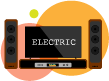JBL fejhallgató párosítása és visszaállítása
Egyre többen választanak kényelmes vezeték nélküli fejhallgatót a hagyományos vezetékes fejhallgatók helyett. Bluetooth-on keresztül csatlakoztathatja az ilyen fejhallgatót okostelefonhoz vagy más eszközökhöz, amennyiben azok ezt támogatják.
Ebben a cikkben megvizsgáljuk, hogyan párosíthatja JBL fejhallgatóját a legtöbb eszközzel, és mit kell tenni, ha a Bluetooth-kapcsolat nem működik. A JBL a legjobb hangszórók, fejhallgatók és fülhallgatók egyikét gyártja, de ezek párosítása nehézkes lehet. Egyszerűsítsük le az egészet.
Általános szabályok
- A vezeték nélküli kapcsolatért felelős megfelelő modult (Bluetooth, NFC) engedélyezni kell az okostelefonon.
- Lehet, hogy a fejhallgatónak aktiválnia kell a párosítási módot.
- Az eszközöknek 10 m-nél nem nagyobb távolságban kell lenniük a látómezőben.
A JBL hangszóró párosítása az eszközzel
Ha először csatlakoztatja a JBL Bluetooth fejhallgatót telefonhoz vagy számítógéphez, akkor végre kell hajtania a párosítási eljárást, hogy a telefon és a fejhallgató hitelesítési kódokat küldjön egymásnak, és párban kezdje el a munkát. 
Az eszközök párosítása nélkül a fejhallgató nem fog működni a telefonnal, és a telefon nem fogja látni a fejhallgatót az elérhető eszközök listájában.
Az esetek túlnyomó többségében a párosítási mód bekapcsolásához a fejhallgatón legfeljebb 5 másodpercig kell lenyomva tartani a bekapcsológombot.
Ha mindent helyesen csinált, a fejhallgatón lévő jelzőfény villogni kezd. Ez azt jelenti, hogy a modul párosítási módban van. Most nézze meg telefonja képernyőjét.
A telefonhoz csatlakoztatni kívánt fejhallgató nevének meg kell jelennie a telefon képernyőjén az „Elérhető eszközök” részben.
Ha látja a fejhallgató nevét, kattintson rá. A két eszköz párosítása automatikusan elindul. Előfordulhat, hogy néha párosítási kódot lát, és jóvá kell hagynia a párosítás befejezéséhez.
Az alábbiakban részletesebben ismertetjük a különböző eszközöket.
A JBL fülhallgatók csatlakoztatása Android telefonhoz
A vezeték nélküli JBL fejhallgató okostelefonhoz történő csatlakoztatásának folyamata nagyon egyszerű.

Kövesse az alábbi útmutatót a JBL és az Android készülék csatlakoztatásához;
- Kapcsolja be fülhallgatóit a tokon lévő bekapcsológomb megnyomásával vagy a töltődobozból való eltávolításával.
- Tegye Bluetooth módba a JBL fülhallgatót. Ehhez nyomja meg és tartsa lenyomva a jobb oldali fülhallgatót 5 másodpercig.
- Nyissa meg a telefon menüjét, és keresse meg a Bluetooth-címkét.
- Látja azon eszközök listáját, amelyek a Bluetooth-jel hatókörén belül vannak. Keresse meg a listában a JBL fejhallgató modelljének nevét:leggyakrabban a gyártó ezt a nevet adja a kütyüinek.
- Kattintson az eszköz nevére – az okostelefon megpróbál kapcsolatot létesíteni vele. Ezt követően nagy valószínűséggel jelszót (párosítási kódot) fog kérni.
- A legnépszerűbb gyári jelszó a 0000. A fejhallgató gyártója azonban mást is biztosíthat:ebben az esetben keresse meg a használati útmutatóban.
- A megfelelő párosítási kód megadása után az eszközök Bluetoothon keresztül csatlakoznak. Ha a JBL modellen van jelzőlámpa, az kigyullad vagy villogni kezd.
Ha a műveleteket megfelelően hajtja végre, az okostelefon kijelzőjén a „Csatlakozva” felirat is megjelenik, vagy a Bluetooth-kapcsolat jele az eszköz tetején.
A JBL fülhallgató csatlakoztatása Samsung telefonhoz
Az algoritmus ugyanaz, mint amikor fejhallgatót csatlakoztat bármely Android okostelefonhoz, amint azt fentebb tárgyaltuk. 
Rövid utasítások a Samsunghoz való csatlakozáshoz:
- Kapcsolja vezeték nélküli JBL fejhallgatóját párosítási módba.
- Nyissa meg a telefon Bluetooth-beállításait (a Bluetooth-nak be kell lennie).
- Find the name of the headphones you want to connect to in the list of available devices.
- Click on your device and wait a few seconds, after which the connection will be. established, and the headphones will be connected to your Samsung device.
How To Connect JBL Earbuds To An iPhone
Follow the guidelines below step by step to connect your JBL earbuds to your iPhone:

- Turn your earbuds on by pressing the power button on the case or by removing them from their charging box whichever the case may be.
- Put your JBL earbuds in Bluetooth mode. To do this, press and hold the right earbud for 5 seconds.
- Turn on the iPhone.
- Open the settings of the mobile device.
- Find the Bluetooth tab, open it and activate this option.
- Wait until the slider next to ” Other devices ” stops spinning;
- When the search is over, click on the column name to connect to it.
If the actions are performed correctly, the synchronization will end in a few seconds and your iPhone display will show “ Connected ”.
Note:
- After the first pairing, subsequent connections will be made automatically.
- JBL Tune 120 TWS earbuds have the ability to use one earbud as a Bluetooth headset. For this, the right earpiece is used, which has a built-in microphone.
How to Pair The JBL Tune 120
Before you can use the JBL tune 120 earbuds you have to first pair the right and left earbuds to each other. To do this, follow the short instructions below;
- Remove the right and left earbuds from the charging case.
- Press on the left and right earbuds 3 times.
- They should be paired after doing this.
JBL Earbuds Not Connecting
Why won’t my JBL headphones or earbuds connect to Bluetooth from my device? Despite the simple connection algorithm, users occasionally encounter problems when trying to connect their phones to JBL wireless headphones. The reasons are usually trivial:we have compiled a list of the most popular reasons.
Headphones are off or not in pairing mode
It is banal but true:many forget to turn on the “ears”, and the smartphone, and of course, cannot find them among the available devices. This often happens with simple model JBLs without light indication.
The headphones are out of pairing mode
As a rule, the connection mode works only for a certain time. If you’ve been messing around with your smartphone for too long and it’s time out, chances are you won’t be able to find the device on the available list. Pay attention to the indicator light and try to see if the pairing mode is activated.
The distance between your device and headphones is too wide
For a reliable connection, two gadgets should be at a distance of less than 10 meters and in a line of sight. If you try to connect from the next room through a couple of walls, you may fail.
The headphone name is weird
This is often encountered by those who bought cheap or fake wireless JBL from a non-trusted source. In this case, it will be difficult for you to find the device in the Bluetooth list when connecting.
However, the solution to this is simple; turn off the headphones, press the “Search” or “Refresh” button on your smartphone. One of the devices should disappear.
Turn on the gadget again and update the list – watch the appearance of a new line. This should be your device.
The headphone battery is dead
Another popular scenario for those who have been messing around with the connection for too long.
Many models do not warn you in any way that the battery is low. In others, the “alarm indicator” is activated, that is, the LED starts blinking red or with an increased frequency.
You have rebooted your smartphone
If you turned off your phone (for example, when boarding an airplane) or rebooted it (for example, after an update), you will have to reconnect.
Your JBL Bluetooth devices will not automatically pair. The process of pairing is the same as described earlier.
If any of this doesn’t work, try troubleshooting or resetting your earbuds. This is explained below.
Troubleshooting Your JBL Headphones
If your JBL speaker won’t connect to your phone or device, try the suggestions below. You don’t have to do them all at once, perhaps restarting your JBL or phone will help you right away.
- Reboot your smartphone and headphones/earbuds.
- Turn Bluetooth off on your smartphone and also remove your earbuds from Bluetooth mode.
- Reset your JBL headphones to the factory settings (see the section below for instruction).
- Charge devices to 100% and reconnect;
- At the time of synchronization, keep the phone and speaker as close to each other as possible.
If, after all the above steps, the earbud still does not connect, we recommend contacting the service or handing over the JBL speaker under warranty, if it is still valid.
Factory Reset Your JBL Headphones
It is important to note that the method to factory reset an earbud is different from the steps for resetting a headphone.

To perform a factory reset of the JBL Tune 120 TWS earbuds (hard reset), place both earbuds in the case, then press and hold the button on the right earbud for 5 seconds.
The headphone indicator will turn off and then light up again. After that, all settings will be reset.
However, if you want to factory reset JBL Tune 220 TWS headphones, follow the listed instruction;
Step 1 . Disconnect the JBL Tune 220 TWS earbuds from your phone.
Step 2 . Place both earbuds in the charging case.
Step 3 . Remove the right earbud from the case.
Step 4 . Press and hold the removed earbud for 10 seconds. This will reset the JBL Tune 220 TWS earbuds to factory settings.
Step 5 . Delete the headphone Bluetooth data on your phone.
Step 6 . You can now reconnect the JBL Tune 220 TWS to your phone.