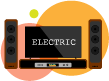Hogyan használhatok hálózati módot az autórádióban?
Hálózati módban az autórádiók háromféle kimenetet produkálnak – nagyfrekvenciás kimenetet, középfrekvenciás vagy sáváteresztő kimenetet és alacsony tartományú kimenetet.
De mi az a hálózati mód, és hogyan kell helyesen beállítani? Nézzük meg.
A Hálózati mód az autóhifi külön kimeneti csatornáiról magassugárzók, középsugárzók és mélysugárzók beállítására szolgál. Ezzel együtt az autórádión is át kell állítani a működési módot hálózati módra.
Ebben a cikkben részletesen megvizsgálom, hogyan használhatja a hálózati módot az autórádión, és mik a hangszóró-elrendezési követelmények ebben a módban.
Mi az a hálózati mód az autórádióban?
Minden autóhifi beépített fejlett audiofunkciókkal rendelkezik. Az autórádió normál módban vagy háromutas hálózati módban is beállítható.
Hálózati módban a hangkimeneteket magasra, közepesre és alacsonyra állíthatja be, mivel ez egy háromutas kimenet:
- a magas frekvenciájú kimenet magassugárzókhoz való
- középfrekvenciás kimenet közepes hangsugárzókhoz
- és alacsony frekvenciájú kimenet mélynyomókhoz
Tehát hálózati módban ezt a hármat csatlakoztathatja autójának audiorendszeréhez.
Ne feledje, hogy az autórádió alaphelyzetbe állításakor elveszíti a sztereóban tárolt összes adatot. Tehát a színe eltűnt, az előbeállítások eltűntek, a telefon vagy a csatlakoztatott eszközök törölve lettek.
Annak ellenőrzéséhez, hogy az autórádió normál vagy hálózati módban van-e, töltse be a lemezt, majd lépjen a „hangbeállítások” részhez. .”
Görgessen le, és lépjen a „hangszóró szintje” részhez .” Két magassugárzót, két középsugárzót és egy mélysugárzót fog látni, az autórádió jellemzőitől függően. Ez azt jelenti, hogy az autórádió hálózati módban van.
Mi a különbség a normál mód és a hálózati mód között?
Amikor először bekapcsolja az autórádiót, vagy visszaállítja a gyári beállításokat, először a nyelv kiválasztására fog kérni, majd válasszon a normál és a hálózati mód között.
A hálózati mód egy 3 utas kimeneti rendszer, míg normál módban az autórádió kétutas hangkimenettel rendelkezik, de nem ez az egyetlen különbség.
Két fő különbség van a normál és a hálózati mód között –
- Az RCA-kimenetek különbsége
- A keresztezések használata
Nézzük meg őket egyenként.
Az RCA-kimenetek különbsége
Ha a sztereó hátulját nézzük, néhányban három RCA kimenet van a külső erősítők működtetéséhez.
A felső pár RCA kimenet
Normál módban az RCA kimenetek felső készlete az elülső audiokimenet. Ezek teljes körű audiokimenetek minden forrásból, beleértve a Bluetooth-t is.
Normál módban a Bluetooth telefonhívások az elülső RCA kimeneteken vagy az első hangszórókon keresztül hallhatók.
Hálózati módban az RCA-kimenetek felső készlete a magassugárzók csatlakoztatására használt nagy tartományú audiokimenetekké válik. Ezért a hálózati mód kiválasztásakor nem fog telefonhívásokat fogadni az elülső csatornákon keresztül.

Középső pár RCA kimenet
Normál módban az RCA-k középső készlete a hátsó hangsugárzókhoz való. Ebben az üzemmódban ezek teljes tartományú audiokimenetek, és nem hallható telefonhívás az ezekhez a kimenetekhez csatlakoztatott hangszórókból.
Hálózati módban a középső RCA lesz a középső hangkimenet, és a telefonhívásokhoz tartozó Bluetooth-jelek is ezeken az RCA-kapcsolatokon keresztül kerülnek továbbításra. Ezenkívül hálózati módban alkalmazhat felüláteresztő szűrőt és aluláteresztő szűrőt is erre a kimenetre.
RCA kimenetek alsó párja
Az RCA kimenetek harmadik párja normál és hálózati módban is a mélynyomóhoz használatos.
Keresztezések használata
- Normál módban a rendszer passzív keresztezést használ.
- Hálózati módban a rendszer a belső autórádió-crossovereket használja. Ezért a hálózati mód nagyobb rugalmasságot biztosít a keresztezési pontok beállításában, mint a passzív keresztezések.
Hálózati módot vagy Normál módot válasszak a Rádión?
A hálózati mód és a normál mód két alapvetően különböző módja az autóhifi bekötésének, beállításának és telepítésének.
A sztereó normál vagy hálózati módban történő használatának kiválasztása a kívánt autós audiorendszer típusától függ.
Például, ha olyan hangelrendezést szeretne, amelyben szabványos széles tartományú koaxiális hangszórók vannak csatlakoztatva az első, a hátsó ajtóhoz és a hátsó mélynyomóhoz, válassza a szabványos módot.
Hálózati módban a sztereó három kimenetet ad ki:
- magas
- közép
- alacsony frekvencia
Tehát, ha mélysugárzót, középső hangsugárzót és magassugárzót kíván beállítani, akkor válassza a hálózati módot az autórádión.
Most a következő kérdés, ami gyakran felmerül:
Van egy koaxiális hangszóróm a hátsó ajtóban, egy magas- és középsugárzóm az első ajtóban, és egy mélynyomó a csomagtartóban. Should I use network mode?
The answer is NO because the arrangement is for the front, rear, and sub-channels, even though you have different audio drivers.
The easiest way to think about it is if you have a rear speaker, then you are not doing network mode.
When making adjustments to the systems in either network mode or standard mode, keep in mind that the speaker level outputs always give out the same frequency that you can compare to the RCA outputs.
How to Set up Network Mode In-Car Radio
Setting up the network mode is not complicated, and I will use the Pioneer AVH 2400NEX for the example below so that you can follow it directly.
However, most Pioneer radios have the same settings, so there should be no differences in the process.
For New Car Radio
If you have a new car stereo, follow these steps to set up network mode:
- If your car radio is brand new and it has powered up for the first time, then the first thing you have to do is select the “language.”

- After choosing a language, the next question you see is the fundamental setup question regarding the audio system. Again, you will see two modes – standard mode and network mode.
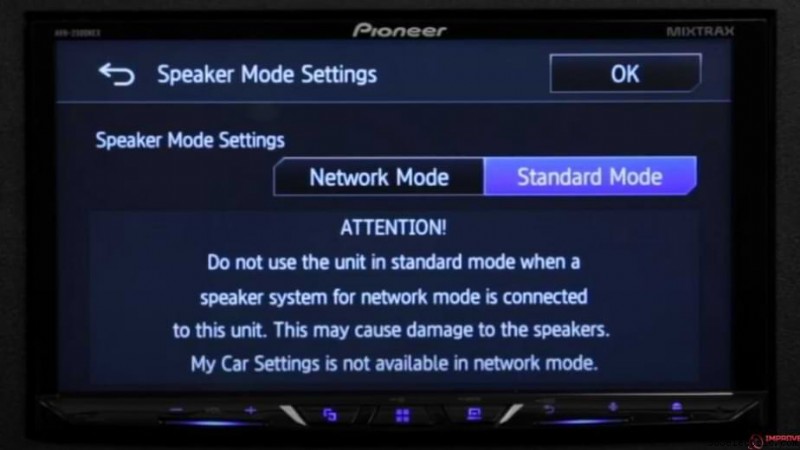
- Select the “network mode,” press OK, and now your stereo is in network mode.
For Old Car Radio
Now, what if your car radio is not brand new or already in standard mode?
Most people are already using their car radio in standard mode. To put the car radio into network mode, follow these steps.
Restore Car Radio
- Go into the “settings” of your car radio. Scroll up and hit “Restore Settings,” then hit “restore.” Wait patiently, and it will restore the settings of your car stereo like that of a new one. Each stereo has a slightly different procedure to restore settings, so you should read the device manual to find out how to restore factory settings.
- Now select the language of your car radio, and the next thing you have to choose is “network mode.”
- Congratulations, your stereo is now in 3-way network mode.
How to Connect Speakers to a Car Radio in Network Mode?
After choosing the network in your radio, the next thing is to hook up the tweeters, subwoofer, and midrange speakers to the car radio.
When setting up this system, it is critical to understand the frequency response of the tweeter and midrange driver package.
- First, you have to connect the tweeters. If you are using an amplifier, the steps remain the same. The front RCA – white and grey have to be connected to tweeters.
- The next are the midrange speakers, which you must connect through purple and green rear RCA outputs. This is important because of the crossovers, the volumes, and the time connections. So, you have to get this portion right.
- There is no deck power for the subwoofer. The RCA connections for the subwoofer are the only ones that do not change between the standard and the network mode.
The above steps explain how the 3-way network system is connected. The whole idea of doing network mode is to throw passive crossover away from the car sound system because passive crossover is a power-robbing device.
There are various advantages of using car radio in network mode rather than passive crossovers.
In network mode, you have more control over the frequency settings, and you can pick up crossover points, for example, at 6, 12, 18, 24 dB.
Most tweeters also have an attenuation circuit that allows you to attenuate like +3dB, 0, or -3dB in the standard mode, but when your radio works in the network mode, the volume control allows you to attenuate (gain it up or gain it down) the tweeter any way you want.
How to Adjust Crossover Points in Network Mode?
The confusion many people will face is when it comes to the crossovers. It isn’t obvious for beginners and may need professional help, so let’s go through the basics.
As a general rule, the frequencies should be set at the crossover as follow:
- For tweeters, tune the crossover points to the high frequency range
- for midrange, adjust crossover points to mid-frequency output
- tune the subwoofer to low frequencies
Here are the steps to set crossover points in network mode:
- Open the speaker settings in the stereo, go to the “balance ,” and you will see a screen that shows a balance between left and right speakers.
- Now go to “crossovers ,” and you will have features like high pass filter, mid low pass, mid high pass, and subwoofer. There are also numbers appearing on the screen that show crossover points.
- For any high pass filter, you can set the crossover at 1.25K, 1.6K, 2K, 2.5K, 3.15K, 4K, 5K, 6.3K, 8K, 10K, and 12.5K, but these points may be slightly different in different stereos.
- The crossover is critical as it protects your speakers from blowing, so you have to get it right. What I recommend doing is to connect each speaker individually and listen to them one by one. While adjusting crossover points, you want to make sure that you are not getting any undesirable sound or distortion from them.
- After this, play the speakers in pairs. For example, play tweeter and midrange together and see how they sound or play tweeter and subwoofer together, adjust the crossovers and see if they are producing any distortion or not.
In the following steps, I will show you exact crossover points for all drivers.
For this, you may need an RTA (real-time analyzer), which is a PPA 3 device (personal audio assistance). The screen on RTA shows you how your sound looks and what it does to the speakers. If you do not have the RTA, much more affordable options is to use the AudioControl SA-4100i Omni-directional Audio Test and Measurement Microphone to measure not only frequencies for each speakers, buy also its polarity that is critical for the best sound quality.

The best is to use the pink noise tracks to analyze the sounds. Pink noise puts out a flat-level sound ranging from 20Hz to 20,000Hz (human hearing range), and when adjusting the crossovers, you can see the exact sound level on each frequency on the RTA screen.
Now you have arranged your stereo and RTA screen, follow these steps to set up crossover points in network mode.
- Connect the RTA screen to the high-frequency output of a car radio.
- Go to “crossovers ,” and for a high pass filter. An excellent place to start is 8K, giving you a 6dB slope. This means that the tweeter will play down to 8KHz but not lower than that. As you adjust the crossover points, the graph on the RTA screen changes. Our main motive is to adjust the crossover points such that the tweeter gets tuned to high-level frequencies.
- Connect the RTA screen to the car stereo’s mid-range or bandpass frequency output. You will see that the mid-high pass filter is turned off, and it shows a pretty much flat response on the RTA screen.
- Turn on the mid-high pass filter by clicking on the “HPF,” and it will display “HPF On.” Adjust the crossovers so that it covers the mid-range frequencies. The ideal crossover point is 10K, or you can see the frequency ratings on speakers and adjust accordingly.
- In the same way, adjust the crossover points of the low pass filter.
Up to this step, you have tuned midrange, tweeter and now let’s adjust the subwoofer.
- To tune the subwoofer, connect the RTA screen to low-frequency outputs of the car radio. Click on this sign (<) , and it will take you to the subwoofer.
- Adjust the crossover points for the subwoofer to tune the low-level frequencies. For subwoofers, you should set the crossover points at 80Hz.
Következtetés
When switching between network and standard modes, please be aware that just changing modes on the stereo is not enough. You have to completely change your audio system, including the speakers and the amplifier wiring.
Changing modes just on the stereo without other adjustments will damage your speakers if you don’t take time to rewire your stereo, so it is crucial to understand the differences between the standard and the network modes.